Choosing the Right Data Visualization Tool for Your Needs
In today’s data-driven world, businesses rely heavily on data visualization tools to derive insights and make informed decisions. Among the myriad of options available, two of the popular choices often go head-to-head: Tableau vs Power BI.
Each offers unique strengths and capabilities, catering to different use cases and preferences. In this comparison, we’ll delve into the differences between Tableau and Power BI, focusing on their use cases, feature sets, and visual aesthetics to help you decide which tool best suits your needs.
Key Takeaways
- Tableau’s superpowers are advanced analytics capabilities, great user interactivity, and design features that produce beautiful visuals.
- Power BI’s superpowers are seamless integration with other Microsoft products, fast processing of large datasets, and ease of use for novice users.
In greater detail, each application is well-suited for specific use cases.
Tableau vs Power BI: Use Cases
Tableau
- Tableau is renowned for its flexibility and suitability for a wide range of industries and use cases.
- It excels in interactive visualizations, making it ideal for exploratory data analysis and ad-hoc reporting.
- Tableau is often preferred by data analysts and business intelligence professionals who require advanced analytics capabilities and the ability to create complex dashboards with robust visual design features.
Power BI
- Power BI, developed by Microsoft, integrates seamlessly with other Microsoft products like Excel, SharePoint, and Azure, making it a preferred choice for organizations already invested in the Microsoft ecosystem.
- It is well-suited for enterprise-scale deployments, offering robust data modeling and integration capabilities.
- Power BI is favored by business users and decision-makers who prioritize ease of use and integration with existing Microsoft workflows.
Both applications have similar feature sets with a few worth mentioning specifically.
Tableau vs Power BI: Features
Tableau
- Intuitive drag-and-drop interface for creating visualizations.
- Robust data connectivity options, supporting a wide range of data sources.
- Advanced analytics capabilities, including predictive modeling and statistical analysis.
- Tableau’s data blending feature allows users to combine data from multiple sources seamlessly.
- Ability to create interactive dashboards with highly customizable layouts and design elements.
Power BI
- Seamless integration with Microsoft products, facilitating data import from Excel, SQL Server, and other Microsoft applications.
- Powerful data modeling capabilities, including data shaping, transformation, and modeling using DAX (Data Analysis Expressions).
- Familiar Microsoft toolbars and Excel-like data transformation interface
When it comes to visual aesthetics, Tableau offers robust design features which can be used to create beautifully attractive visuals. Power BI takes a more utilitarian approach, with an emphasis on standard design options.
Tableau vs Power BI: Aesthetics
Tableau
- Tableau is renowned for its visually appealing and interactive dashboards.
- Offers a wide variety of visualization types, including bar charts, line graphs, scatter plots, maps, and more. Advanced chart types are available in the Tableau marketplace.
- Users have extensive control over the appearance and layout of visualizations, with options for customization of colors, fonts, and sizes.
- Tableau’s animations and dynamic features enhance the user experience, making it easier to explore and understand data.
Power BI
- Power BI offers modern and sleek visualizations with a focus on simplicity and clarity.
- Users can choose from a wide range of pre-built visualization types
- Standard charts, colors, fonts, and sizes make basic dashboards fast to build.
In comparing Tableau vs Power BI, both stand out as formidable contenders, each with its unique strengths and capabilities. While our comparison has shed light on their differences in use cases, feature sets, and visual aesthetics, it’s important to emphasize that both tools are highly capable and can deliver exceptional results when used appropriately.
Ultimately, the choice between Tableau and Power BI comes down to your specific requirements, preferences, and existing tech stack. If your organization prioritizes beautiful design, advanced analytics, flexibility, and interactive visualizations for exploratory data analysis, Tableau may be the preferred choice. Its intuitive interface, robust data blending capabilities, and extensive customization options make it a favorite among data analysts and business intelligence professionals seeking to uncover insights from complex datasets.
Conversely, if your organization is deeply entrenched in the Microsoft ecosystem, with a reliance on tools like Excel, SharePoint, and Azure, Power BI offers seamless integration and interoperability. Its emphasis on simplicity, ease of use, and robust data modeling capabilities make it an attractive option for business users and decision-makers who prioritize quick insights and actionable intelligence.
It’s worth noting that both Tableau and Power BI have vibrant user communities, extensive documentation, and a wealth of online resources, making it easier for users to get up to speed and leverage the full potential of these tools. Furthermore, many organizations find success in using both Tableau and Power BI in tandem, with Tableau being used for advanced analytics and ad-hoc reporting, while Power BI serves as a central platform for enterprise-wide data governance and distribution.
In conclusion, in the choice of Tableau vs Power BI, you’re investing in a powerful tool that can help you unlock insights from your data and drive informed decision-making in your organization. By carefully evaluating your use case, technical requirements, and long-term objectives, you can select the visualization tool that best aligns with your needs and empowers you to extract maximum value from your data assets.